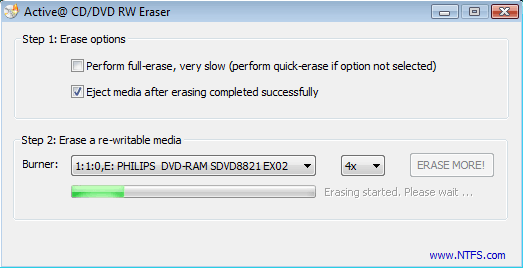How to erase a DVD or CD media
How to erase a DVD or CD media
Specify erasing options:
- Perform full-erase — the device is initialized fully, takes a long time. In Quick mode (option is not selected), the device is erased quickly i.e., data is still on the media, just the File and Directory descriptor information is deleted.
- Eject media — after erasing is complete, media is ejected.
Automation of media erasing process
Software accepts command line parameters to automate media erasing process:
- /ERASE - erase process starts automatically right after the program launch.
- /FULL - perform full-erase - the device is initialized fully, takes a long time.
- /EJECT - after erasing is complete, media is ejected.
- /EXIT-IF-OK - if erasing is successfully completed, program auto-exits. If errors detected - you will see error messages on the dialog (no auto-exit).
Example. To erase inserted media automatically with full-erase from command line and exit the program after successful completion, run:
C:\EraseDVD> EraseDVD.exe /ERASE /FULL /EXIT-IF-OK